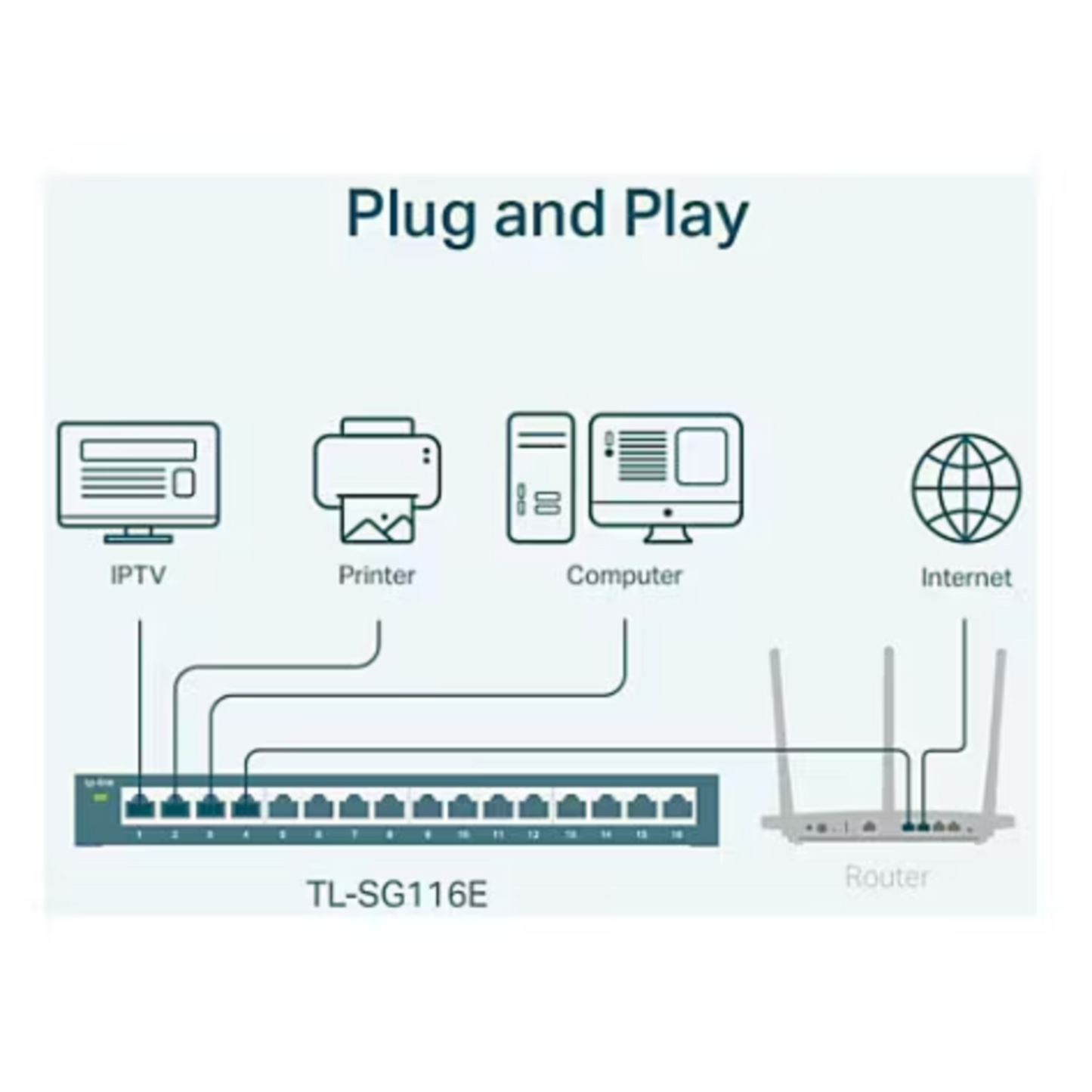TP-Link TL-SG116E 16-Port Gigabit Easy Smart Switch
TP-Link TL-SG116E 16-Port Gigabit Easy Smart Switch
The TP-Link TL-SG116E 16-Port Gigabit Easy Smart Switch expands your store’s wired network, connecting multiple Bravo or PawnMaster workstations, printers, and peripherals with ease. This plug-and-play switch delivers high-speed, reliable Ethernet performance with intelligent management features for growing businesses.
The TL-SG116E’s metal housing, silent operation, and energy-efficient design make it the perfect solution for pawn and retail environments needing stable LAN performance for multiple devices.
Key Features
- Seamless Expansion: 16 × 10/100/1000 Mbps RJ45 ports with Auto-MDI/MDI-X crossover.
- Plug & Play Setup: No configuration or software required — simply connect and go.
- Smart Management: Built-in tools for VLAN, QoS, Loop Prevention, Port Mirroring, and Cable Diagnostics.
- Durable Metal Housing: Compact, fan-less design ensures quiet and reliable operation.
- Optimized Network Traffic: QoS prioritization maintains smooth POS data and device performance.
- Eco-Friendly Efficiency: Intelligent power-saving automatically adjusts based on link status and cable length.
- Web Interface Management: Optional configuration via browser or downloadable TP-Link utility.
Product Details
- Manufacturer: TP-Link
- Ports: 16 × 10/100/1000 Mbps RJ45
- Management Type: Unmanaged Pro / Easy Smart
- Connectivity: Wired Ethernet
- Housing: All-metal, fanless
- Dimensions: 1 ″ H × 11.3 ″ W × 4.4 ″ D
- Operating Temp: 0 °C – 40 °C (32 °F – 104 °F)
- Color: Black
- Included Accessories: Power Adapter, Quick Installation Guide
- Warranty: 3 Years (TP-Link)
- Model: TL-SG116E
Why It’s a Great Investment
-
Expands your Bravo or PawnMaster network for multi-station setups
-
Ensures fast, stable connectivity across all POS and peripheral devices
-
Quiet, energy-efficient design fits any counter or back-office environment
-
Easy to install — no IT expertise required
-
Smart management options for advanced users
📞 Support Note
Installation support is not included with purchase.
For setup assistance, please contact Bravo Customer Support to schedule a session.
Couldn't load pickup availability
Share